Tutorials Links
-
Design Tutorials for Microsoft Word

Inserting Stress Signs for Cyrillic texts
By Anna Kolesnikova, University of Iowa
In this tutorial, you will learn how to add stress sign to Cyrillic words when working in Microsoft Office programs. Watch Here
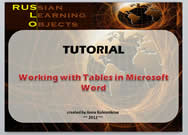
Working with Tables in Microsoft Office
By Anna Kolesnikova, University of Iowa
In this tutorial, you will learn how to add and format tables in Microsoft Office programs. Watch Here
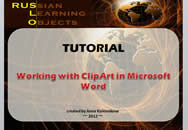
Working with ClipArt in Microsoft Office
By Anna Kolesnikova, University of Iowa
In this tutorial, you will learn how to add and format pictures from ClipArt in Microsoft Office programs. Watch Here
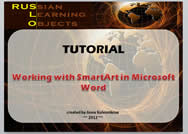
Working with SmartArt in Microsoft Office
By Anna Kolesnikova, University of Iowa
In this tutorial, you will learn how to add graphic organizers from SmartArt in Misrosoft Office programs. Watch Here
-
Design Tutorials for Microsoft PowerPoint

Connecting PowerPoint Slides
By Anna Kolesnikova, University of Iowa
In this tutorial, you will learn how to connect slides in a PowerPoint Presentation. Watch Here
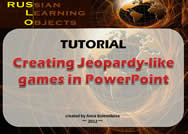
Creating Jeopardy-like games
By Anna Kolesnikova, University of Iowa
In this tutorial, you will learn how to create simple jeopardy games for your students. Watch Here

Creating animations in PowerPoint
By Anna Kolesnikova, University of Iowa
In this tutorial, you will learn how to create simple animations in PowerPoint. Watch Here
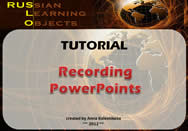
Recording PowerPoints
By Anna Kolesnikova, University of Iowa
In this tutorial, you will learn how to record a narration with your PowerPoint. Watch Here
-
Design Tutorials for HotPotatoes

Downloading HotPotatoes from the internet
By Anna Kolesnikova, University of Iowa
In this tutorial, you will learn how to download the free program HotPotatoes from the internet to your computer. Watch Here

Creating JCloze exercises
By Anna Kolesnikova, University of Iowa
In this tutorial, you will learn how to create JCloze exercises in HotPotatoes. In this type of exercise, learners's task is to fill in the blanks. Watch Here

Creating JMatch exercises
By Anna Kolesnikova, University of Iowa
In this tutorial, you will learn how to create JMatch exercises in HotPotatoes. Here, learners's task is to match correct answers. Watch Here

Creating JCross exercises
By Anna Kolesnikova, University of Iowa
In this tutorial, you will learn how to create JCross exercises in HotPotatoes. In this type of exercise, learners's task is to solve a crossword. Watch Here
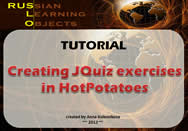
Creating JQuiz exercises
By Anna Kolesnikova, University of Iowa
In this tutorial, you will learn how to create four different types of quizzes in HotPotatoes: multiple-choice, short answer, hybrid, and multi-select. Watch Here

Creating JMix exercises
By Anna Kolesnikova, University of Iowa
In this tutorial, you will learn how to create two types of JMix exercises in HotPotatoes: jumbled words and jumbled sentences. Watch Here

Creating sequences of exercises with Masher
By Anna Kolesnikova, University of Iowa
In this tutorial, you will learn how to connect various HotPotatoes exercises into one exercise unit. Watch Here
-
Design Tutorials for Audacity
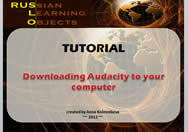
Downloading Audacity from the internet
By Anna Kolesnikova, University of Iowa
In this tutorial, you will learn how to dowload Audacity - a free program to record audio files to your computer. Watch Here
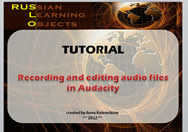
Recording and editing projects in Audacity
By Anna Kolesnikova, University of Iowa
In this tutorial, you will learn how to record and edit audio projects in Audacity. Watch Here
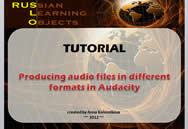
Producing audio files in Audacity
By Anna Kolesnikova, University of Iowa
In this tutorial, you will learn how to produce audio files in different foramts (.wav, .mp3) in Audacity. Watch Here
-
Design Tutorials for Camtasia
All tutorials in this section are from the www.TechSmith.com. A complete list of Camtasia tutorials is here.

Getting started with Camtasia
From TechSmith, www.techsmith.com
In this tutorial, you will learn what are essential steps in preparting to record your Camtasia projects. Watch Here

Recording the screen
From TechSmith, www.techsmith.com
In this tutorial, you will learn various options in recording your computer screen. Watch Here

Editing Projects in Camtasia
From TechSmith, www.techsmith.com
This tutorial introduces to to the basics of editing in Camtasia. Watch Here

Using Zoom feature in Camtasia
From TechSmith, www.techsmith.com
In this tutorial, you will learn how to zoom in on important information in your Camtasia projects. Watch Here

Adding Callouts in Camtasia
From TechSmith, www.techsmith.com
In this tutorial, you will learn how to add various animated and textual callouts to attract attention to important information. Watch Here

Producing files in Camtasia
From TechSmith, www.techsmith.com
In this tutorial, you will learn how to produce movie projects in Camtasia. Watch Here
-
Resources for SmartPen
All resources in this section are from the www.livescribe.com. More information can be found here.

Record and playback with SmartPen
From LiveScribe, www.livescribe.com
This tutorial provides an overview of what you can do with a SmartPen, including taking notes, recording and controlling audio. Watch Here

Save, search and organize with SmartPen
From LiveScribe, www.livescribe.com
This tutorial introduces you to how easy it is to save and organize your notes in Livescribe Desktop application. Watch Here

Sending and sharing notes from SmartPen
From LiveScribe, www.livescribe.com
This tutorial describes ways to share your SmartPen notes in various applications: email, Facebook, Evernote, etc. Watch Here

Adding educational adds to your SmartPen
From LiveScribe, www.livescribe.com
This tutorial introduces you to a variety of educational apps you can use with your SmartPen, such as dictionaries, calculators and more. Watch Here

Creating learning materials with a SmartPen
By Anna Kolesnikova, University of Iowa
In this video, I'm showing how I used my SmartPen to create an activity for my students to practice cursive writing of the alphabet. Watch Here
-
Resources for BambooPen

Using Bamboo Pen
By WACOM, from www.youtube.com
This video shows various amazing uses of a bamboo pen. Watch Here
-
Design Tutorials for Web Resources

Using WORDLE
By Anna Kolesnikova, The University of Iowa
In this tutorial, you will learn how to create word clouds with wordle.net. Watch Here
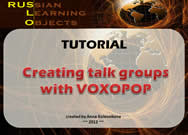
Creating talk groups with VOXOPOP
By Anna Kolesnikova, The University of Iowa
In this tutorial, you will learn how to use the free resource www.voxopop.com to create and share group discussions online. . Watch Here

Creating talking avatars with VOKI
By Anna Kolesnikova, The University of Iowa
In this tutorial, you will learn how to create and share simple talking avatars using www.voki.com. Watch Here

About VOKI Classroom
From http://www.voki.com
This promotional video introduces you to the features of Voki Classroom where you can create whole courses using talking avatars with your students. Watch Here

Creating talk groups with VOICETHREAD
By Anna Kolesnikova, The University of Iowa
In this tutorial, you will learn how to create simple talk discussions with VoiceThread.com using it's free features. Watch Here

About VOICETHREAD
From http://voicethread.com
This video describes the main features of VoiceThread - a web program for creating and sharing presentations in various formats. Watch Here More information can be found at http://voicethread.com/ and voicethread.psu.edu
-
Templates for LOs

Template for a Shell Jeopardy Game
By Marina Kostina
This template contains a basic structure for a Jeopardy game. Download Here
-
Links on the Web for Resources

Sources on the web for free images
By Marina Kostina
This pdf document contains links to various websites that allow you download and use images for free. Download Here

Sources on the web for screencasting
By Marina Kostina
This pdf document contains links and information about various ways to record your screen. Download Here

Sources on the web for language learning
By Irina Kostina
This pdf document contains links to various Russian language learning resources. Download Here
-
Various resources for LOs production

Media Elements Evaluation
By Marina Kostina
This document provides an overview of various media types as well as some basic characteristics and guidelines for each categorymedia elements to help you think about what media you might want to use when developing various LOs. Download Here

Workshop Practice Files
By Anna Kolesnikova
Download your practice folder here. Download Here
